Getting Started with JadeAuctions
Jade Auctions is a complete Auction Package for your WordPress Website. It allows you to manage every aspect of you auction, from describing lots and creating online and PDF Auction lists to both running your auction and the completing the post auction process including issuing invoices to buyers and generating remittance advice documents for your vendors.
With Jade Auctions installed on your WordPress website, you will need to perform some initial steps to setup the system ready for your Auctions.
Head over to the Auctions Dashboard, your view may be slightly different depending on the level of acces you have been granted.
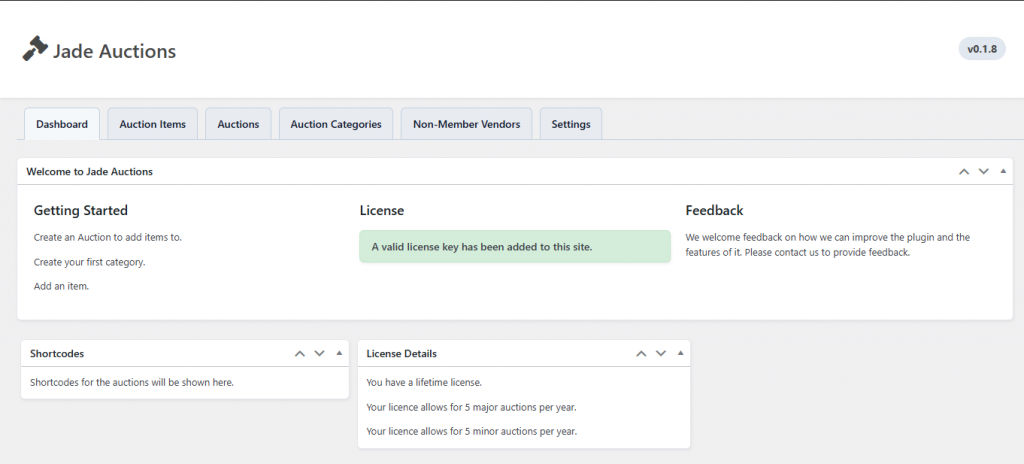
Click the Settings Tab at the top of this screen.
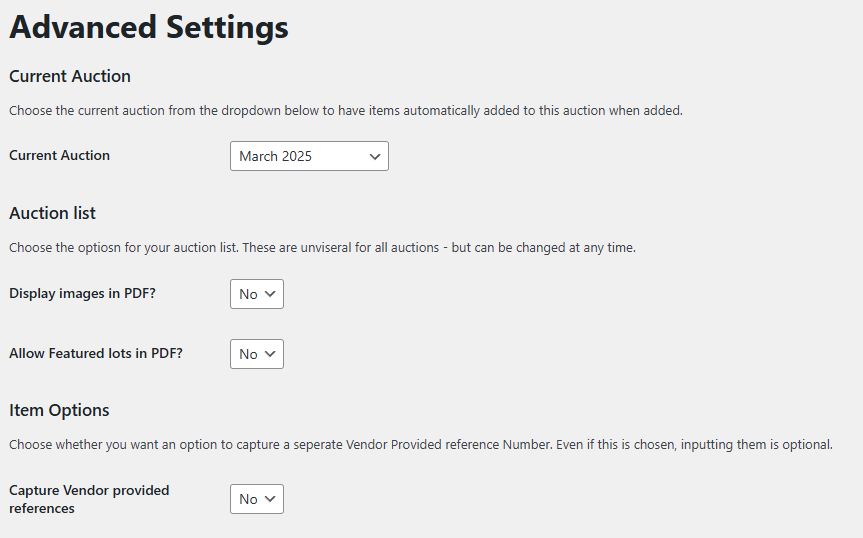
Here you can choose your options for the system.
Current Aution: Selecting the current auction here will automatically add any items you create into this auction. Please refer to Adding Auctions for instructions on how to do this. You will need to add an auction to your website before you can select it as the current auction.
Display images in PDF: Whether you want to add images directly into the Auction List PDF. If chosen on the items screen you will be able to select if an item have an image and what size you want it to be.
Allow Featured lots in PDF: Choose this option to have special lots highlighted in the PDF with a background colour.